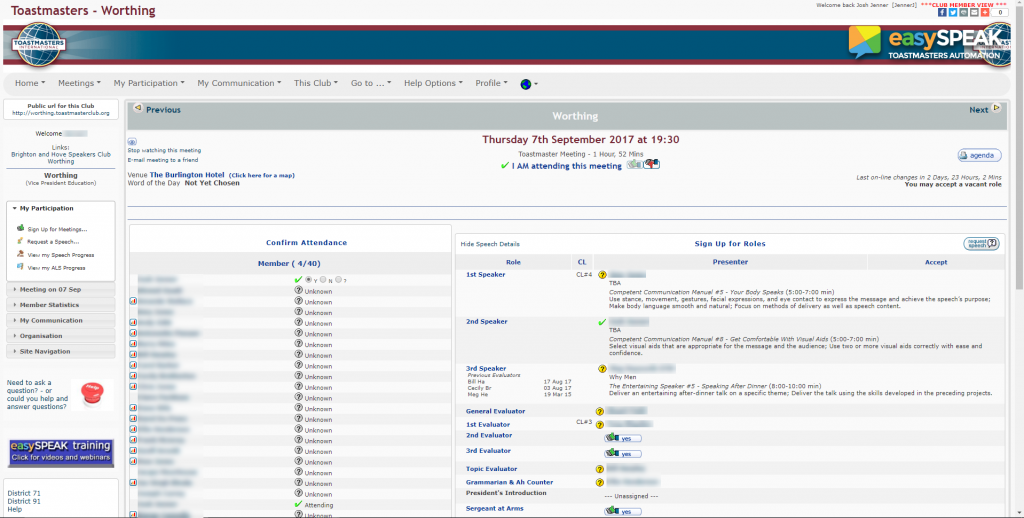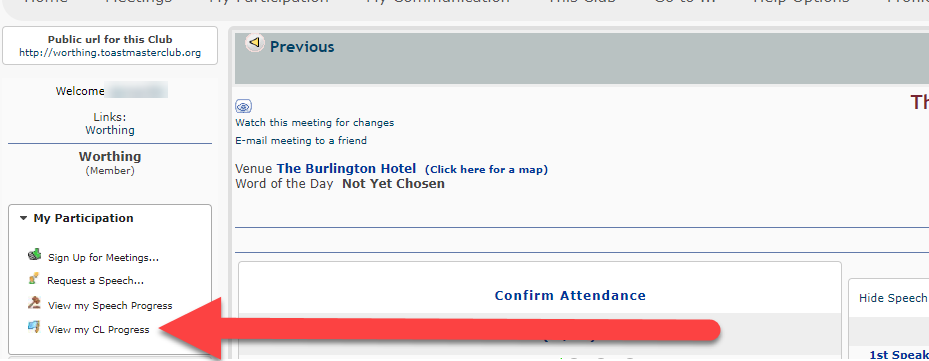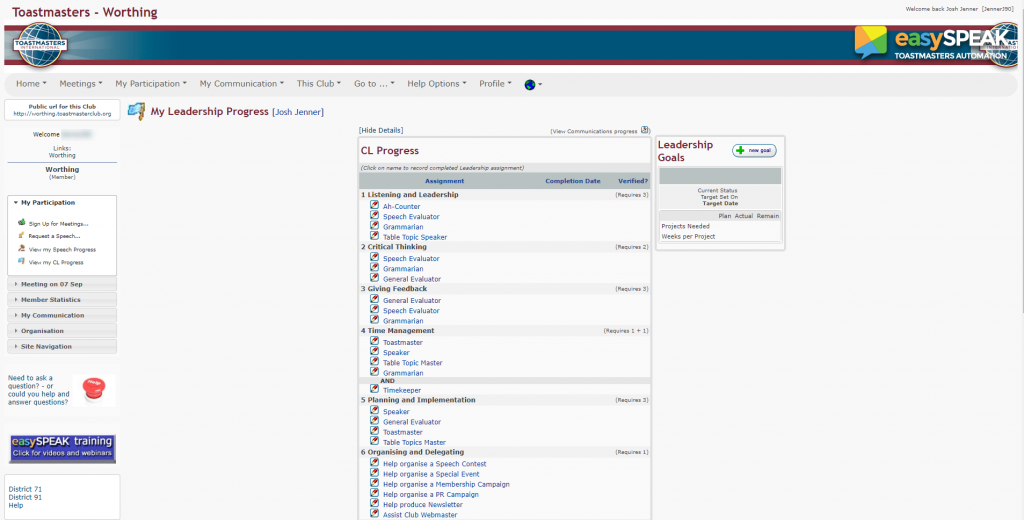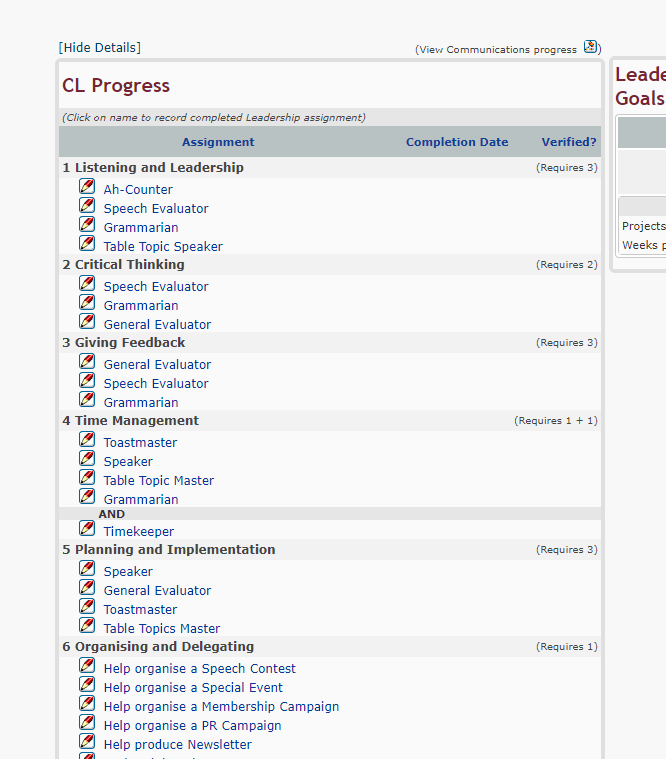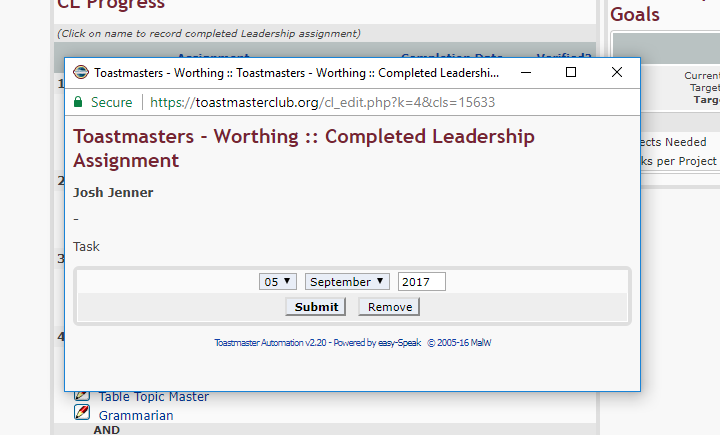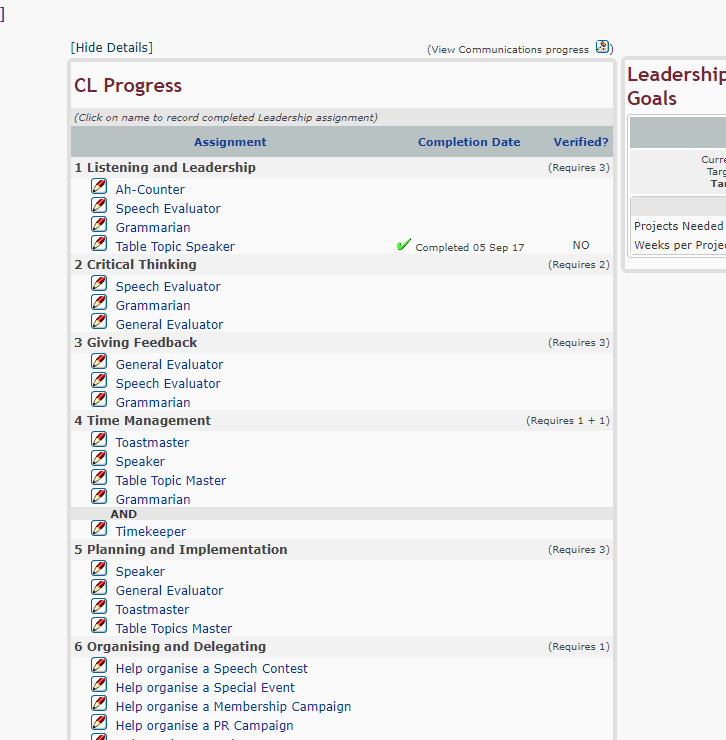How to update your Leadership Manual
Updating your Leadership Manual
For newer members reading this you’ll be happy to know that every time you complete a role and you booked it on EasySpeak, it will auto update your manual.
For members who may have got a few roles under there belt here is the way to update the system.
Once completed, every time you complete a role it will now be auto updated.
This is also a great way to see how many roles you have left to complete your manual, and book in mini goals.
First make sure you are logged into EasySpeak and see this page below (if you don’t know how to get here see how to login – here)
Now you want to head to the left of the screen and click ‘View my CL Progress’
Once clicked you will see this page
3 – The whole page
4- Zoomed into the middle where you want to be looking
Now’s a good time to mention here that you can now see what roles you need to do in order to complete a section.
1) Listening and Leadership
Requires 3 of either, Ah-Counter, Speech Evaluator, Grammarian or Table Topic Speaker.
Handy stuff.
Back to the action at hand, you want to update ‘Listening and Leadership’ as you have been a Table Topic Speaker, simply click on the role and this pop up will appear below
5 – Clicking on the role required
6 – The pop up appearing once you click on the role
Enter the correct date, hit submit, the pop up will disappear and it will know look like this below
And Voila, you get a nice tick.
Once you update this with all your completed roles you won’t have to do this again as EasySpeak will auto update – what a time saver!