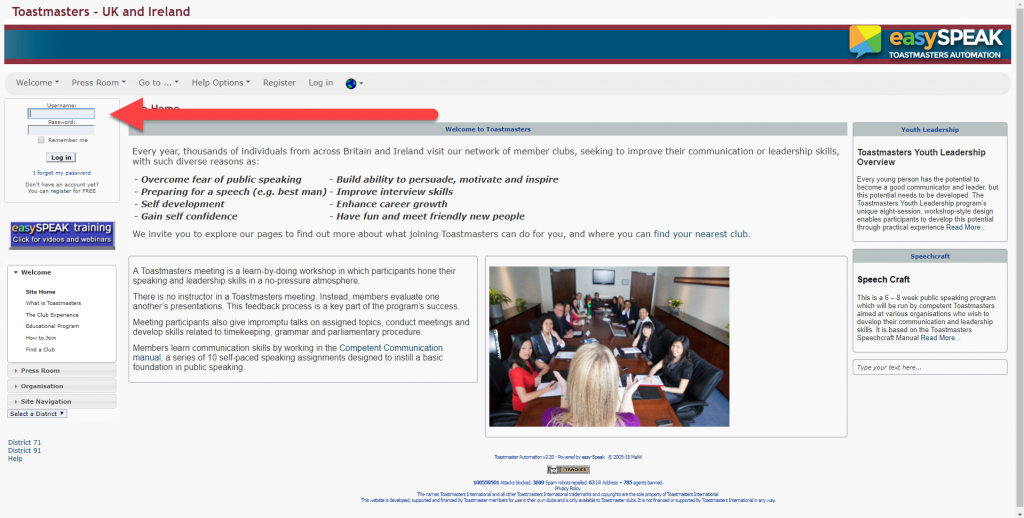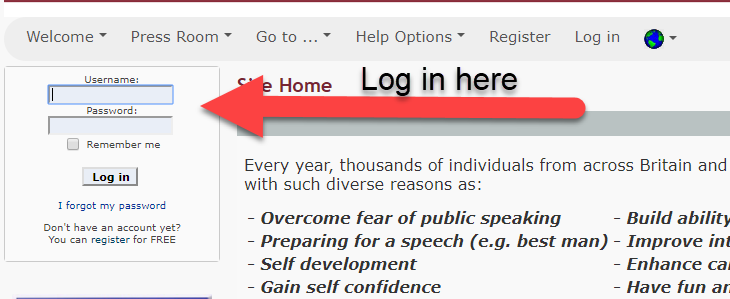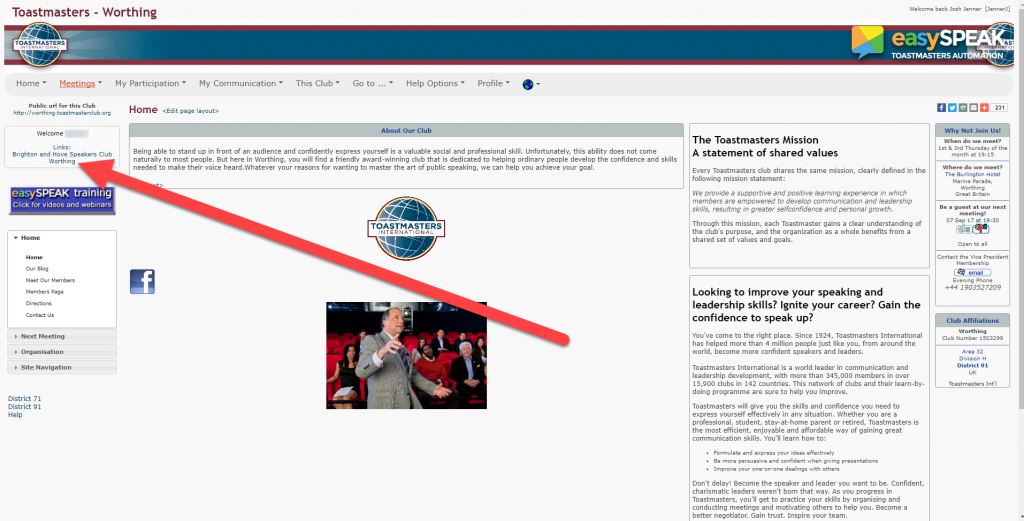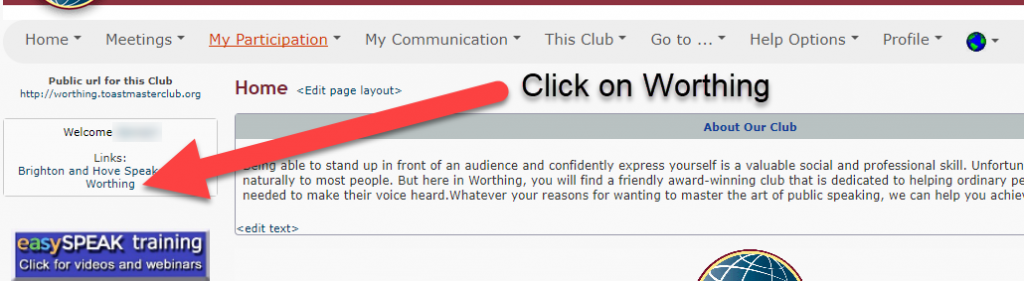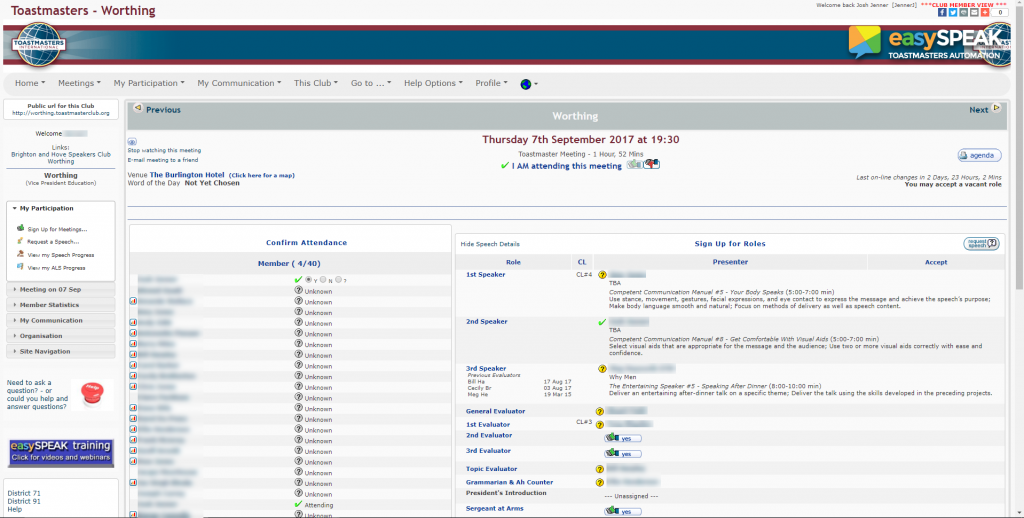How to login to EasySpeak
Logging on
Go to
http://worthing.toastmasterclub.org
Once there you will see this screen
1 – The whole screen
2 – The screen zoomed in showing you where to click
If you have forgotten your password, click on ‘I forgot my password’ and you will be sent an email with a new password
If you have forgotten your username – check your emails or email the VP ED and they will send you your username
Once logged on you will see this page
3 – The whole screen shot with my arrow guiding you where you will click next
4 – Zoomed in where you will click
Then you will get on to the main page to access everything from, which will look like this below,
And you are now logged in ready to book in a speech, take on a role, or track your progress